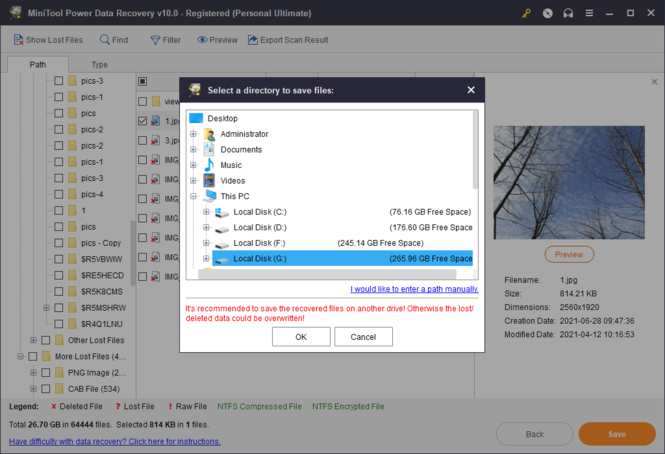MiniTool Power Data Recovery Free 11
MiniTool Power Data Recovery Free 11
Screenshots of MiniTool Power Data Recovery Free
MiniTool Power Data Recovery Free Editor's Review
After years of experience in the computer field, I have to admit, there really is no "best data recovery software", although there are specific tools that are better than others at getting the job done. Some are better than the others in specific areas, but it is difficult to point out one that reigns as the best data recovery software in each category. Today I'll present to you one piece of software which claims to be efficient for recovering data from several storage mediums, called MiniTool Power Data Recovery.
MiniTool Power Data Recovery is practically an all in one free (for home user) data recovery software. It can recover deleted data from Windows Recycle Bin and restore lost data from formatted or deleted disk partition. Moreover, you can retain files back from broken storage mediums such as disk drives or optical discs (CDs/DVDs).
MiniTool Power Data Recovery contains five data recovery modules: Undelete Recovery, Damaged Partition Recovery, Lost Partition Recovery, Digital Media Recovery and CD & DVD Recovery.
Undelete Recovery focuses on recovering deleted files and folders - you can use it for example when you need to recover file(s) that you emptied from Windows Recycle Bin or files deleted by using 'Shift' key. The second module, Damaged Partition Recovery focuses on recovering data from damaged or formatted partitions. A common scenario when you'll need this is the moment when Windows will ask you "Do you want to format this drive?" when you're trying to access a partition or USB flash drive. The third module, Lost Partition Recovery, is very useful to recover data after you accidentally deleted a partition. The fourth module, called Digital Media Recovery is to recover lost/deleted photos, music, video files or any other from digital media such as flash drives, flash cards, memory cards, memory sticks or iPods. And finally, the last module, called CD/DVD Recovery, is designed to recover data from scratched or defective CD and DVD disks.
To get started using MiniTool Power Data Recovery, just select any module that suites you to start the recovery wizard. About the time that it takes to recover your data: it depends on the degree of the damage done to the selected partition plus the number and size of files to be recovered. In my case, recovering around 30 GB of data from a 80 GB damaged Hard Drive took around 10 hours, but I must admit, the hard drive was full of bad sectors. However, I could successfully recover most my data starting at the point when the drive was displayed as RAW.
Pluses: Free for home users;
Drawbacks / flaws:
In conclusion: An all in one data recovery software powerful enough to recover data even from damaged partitions or partially broken storage mediums such as optical discs and disk drives. Very useful!
version reviewed: 6.5
MiniTool Power Data Recovery Free Publisher's Description
Power Data Recovery is a risk-free and READ ONLY data recovery utility that helps you in recovering your all important data lost after accidental format, virus problems, software malfunction, file/directory deletion, or even a sabotage! It is an easy to use data recovery utility that examines your inaccessible hard drives for damages and corruptions
Read moreWhat's New in Version 11 of MiniTool Power Data Recovery Free
Fixed the bug that Type does not show any file when scanning from specified paths.
Optimized the Filter function for better filtering result.
Optimized the display of the main interface when selecting a location to scan.
Other Languages
Look for Similar Items by Category
Feedback
- If you need help or have a question, contact us
- Would you like to update this product info?
- Is there any feedback you would like to provide? Click here
Beta and Old versions
- MiniTool Power Data Recovery... 10.1
- MiniTool Power Data Recovery... 10.0
- MiniTool Power Data Recovery... 9.2
- MiniTool Power Data Recovery... 9.0
- MiniTool Power Data Recovery... 8.8
- MiniTool Power Data Recovery... 8.6
- MiniTool Power Data Recovery... 8.0
- MiniTool Power Data Recovery... 7.5.0
- MiniTool Power Data Recovery... 6.6
- MiniTool Power Data Recovery... 6.5
Popular Downloads
-
 Kundli
4.5
Kundli
4.5
-
 DoubleCAD XT
5.0
DoubleCAD XT
5.0
-
 Macromedia Flash 8
8.0
Macromedia Flash 8
8.0
-
 Cool Edit Pro
2.1.3097.0
Cool Edit Pro
2.1.3097.0
-
 Grand Auto Adventure
1.0
Grand Auto Adventure
1.0
-
 Cheat Engine
6.8.1
Cheat Engine
6.8.1
-
 Tom VPN
2.2.8
Tom VPN
2.2.8
-
 Grand Theft Auto: Vice City
1.0
Grand Theft Auto: Vice City
1.0
-
 Zuma Deluxe
1.0
Zuma Deluxe
1.0
-
 Hill Climb Racing
1.0
Hill Climb Racing
1.0
-
 Ulead Video Studio Plus
11
Ulead Video Studio Plus
11
-
 Netcut
2.1.4
Netcut
2.1.4
-
 Horizon
2.9.0.0
Horizon
2.9.0.0
-
 Windows XP Service Pack 3
Build...
Windows XP Service Pack 3
Build...
-
 Microsoft Office 2010
Service...
Microsoft Office 2010
Service...
-
 Auto-Tune Evo VST
6.0.9.2
Auto-Tune Evo VST
6.0.9.2
-
 Grand Theft Auto IV Patch...
1.0.1.0
Grand Theft Auto IV Patch...
1.0.1.0
- Bluetooth Device (RFCOMM Protocol... 5.1.2600.2180
-
 Iggle Pop
1.0
Iggle Pop
1.0
-
 C-Free
5.0
C-Free
5.0